Game jams can go one of two ways. You either feel really accomplished at the end, or you feel extremely frustrated looking at all the time that was wasted. The best way not to waste your time is to be as prepared as possible. Have a little bit of a game plan going into the game jam. I would like to share with you my favorite ways on how to prepare for a game jam.
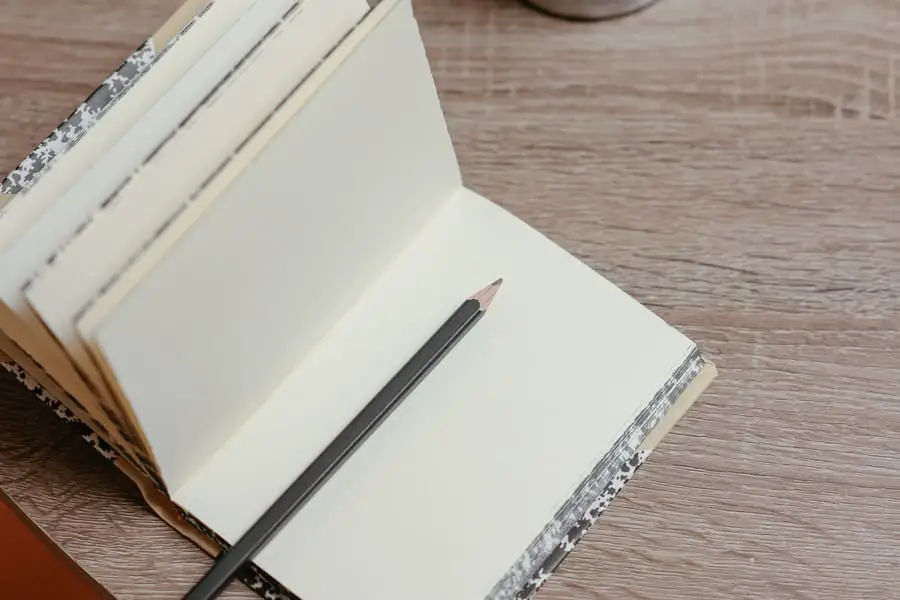
Schedule Time to Participate
Game jams are generally a couple of days in most cases. The two that I recommend, Ludum Dare and Global Game Jam do not happen each weekend. For that reason, I usually ask my wife about helping me make some time for those weekends. I try not to plan any activities outside of the time that I work.
This does not mean not getting your sleep, but I would definitely try to clear the schedule as game jams really do take some time. It’s not an easy feat building a game in 48 hours without distractions, much less with them.
Install and Check All Software
I don’t open up Unity at home every day. I spend quite a bit of time in my classroom in it, but when I get home I am generally working on this blog, playing a few games, or doing some other things with the family. For this reason, before a game jam I have to check all of the software and perhaps make some installs if I have removed anything or want to try something new.
I would ensure that everything is up to date. Unity is the worst at sending updates all the time. I love them for it on one hand, but hate them for it at other times. These types of things can really take up time during a game jam if you aren’t careful with it.
Have a Learning Goal in Mind
Of all of my tips in preparing for a game jam, this may be my favorite. Everyone has their own reasons for entering into game jams, but I almost always want to learn or attempt something new.
These goals can be relatively simple, maybe even broad. As an example, the last game jam I participated in I wanted to do something with the navmesh system in Unity. It wasn’t something I had a whole lot of experience in, but I often get questions about it in class. I wanted to better prepare myself to give answers.
It doesn’t have to be a mechanic or part of the software, it could be that you want to do a first person game, or perhaps you want to do 2D and work on your drawing skills. These are all great learning goals for a game jam. They often make you feel more successful, regardless of how the game ends up.
Watch a Few Tutorials, if necessary
I don’t know about you, but I forget how to do things if I haven’t done them in a while. This may be slightly tied to having a learning goal (as you see above). If you know what you want to potentially work on during the game jam, then knowing which tutorials to watch is relatively easy.
Using my example above of wanting to work through some of the navmesh system in Unity, I watched a handful of tutorials on how to do it. I figured out pretty quickly which tutorials were good, I had a general understanding of the system. In return, I could easily look things up as I was starting to work through the project. Having this little bit of head start and studying beforehand made my life so much easier!
Setup a Unity Scene with Your Favorite Assets (if you use any)
I have a few assets that I use pretty consistently. As an example, I may install the Modular FPS Controller, a quick and easy asset to throw into the scene if you are wanting to do a first person style game.
Another one I may install are some vegetation assets that are free. Anything that might save me a few minutes during the game jam will really help me. I may not fully know what I want to build prior to the game jam, but I try to have some type of game plan to make progression a little bit quicker. If you want some advice on how to do things during the game jam, try reading my ultimate guide to game jams.
Have a Genre in Mind
The more you can decide on before the game jam arrives, the more prepared you will feel. Even when working with teams, I like to decide on a genre beforehand. It is often times decided pretty quickly based on prior history, but from time to time, when working on a team, you may end up working on something totally different.
As an example, one game jam I ended up working on a 2D platformer. That really isn’t my specialty, but it was something unique and had my team worked a bit harder, I think it would have been a great experience.
Plan Your Meals
Game development and game jams are supposed to be a fun and enjoyable experience. One thing I like to do, a more recent tradition, is smoke a pork shoulder on the Saturday of the game jam. There’s a couple of side benefits that I have noticed
First, It gives me awesome food to eat (I love barbecue).

Sure, a ham sandwich is sufficient. But, there’s something about having a nice meal, making it an awesome weekend. I like to invest a bit, and it makes me feel like I’m contributing someway instead of at my computer all day. Really, smoking meat isn’t about having a ton of time near the smoker, but more so about checking on it from time to time throughout the day.
Secondly, It pulls me away from the computer from time to time.
This is a great thing during a game jam. You will catch yourself frustrated at times. Those short mental breaks do wonders for you in the middle of a game jam. Needing to check on the meat about every hour gives me some milestones built in throughout the day. Really, it helps me set a pace for the development. As an example, “I’m going to finish these three models before going to check the smoker again.” It sounds a bit ridiculous, but it is helpful.
If you don’t have a grill, the advice is simple. Eat something you like. Have fun with the day. Another common one is nachos for me. It’s not the easiest to eat that at a computer, but it does force me to take a break from the game jam.
Have a Notebook Ready for Ideas
Especially early in the game jam I enjoy writing ideas down as I think of them. This is a fun time in the game jam, but it quickly grows frustrating.
I always tell my students, “Your first idea isn’t typically your best idea“.
For this reason, it is really important to jot ideas down as they come. Some of them are going to be a bit silly. They may not always be coherent. Write them down anyhow. You will be surprised at how many times some of those incoherent ideas originally maybe spur other ideas for you, or you may come back to it and work through it to make it more coherent and improve upon the idea.
When Working on a Team, Have Project Management Software Setup
In the few times I have participated on teams, the biggest key is just having the project management software setup and ready to go. You can use whatever you like, a common one though is Trello.
Trello is a great option just to keep track of who is working on each task and also a to do list. I go back and forth between Trello and old fashioned pen and paper to do lists. However, when working in teams, Trello is a phenomenal option. It’s particularly good if you are working remotely and more than one person needs access to the list.
You want to set this up prior to the start of the game jam. Every minute counts. Trello doesn’t take too long to setup, but it can just feel frustrating to work through when the game jam starts and you have other things you would prefer to be working on.
